Why Enable Two-Factor Authentication (2FA)?
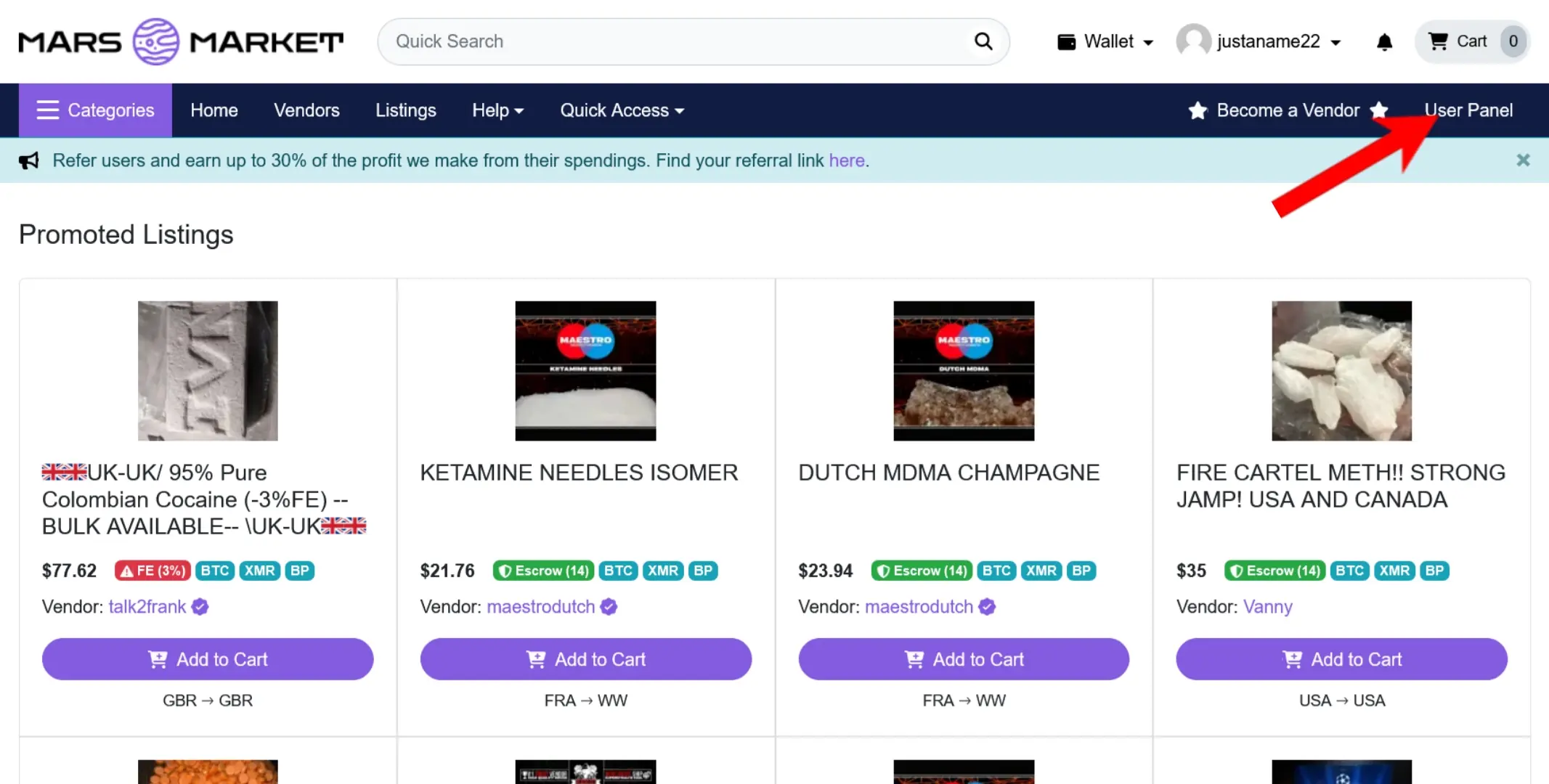
Security is a top priority when using MarsMarket. Two-Factor Authentication (2FA) adds an extra layer of protection by requiring a second verification step beyond your password. This helps prevent unauthorized access, even if someone obtains your login credentials.
This guide will walk you through enabling PGP encryption and 2FA to secure your MarsMarket account.
Access Security Settings
Locate the "User Panel" at the top-right corner of the marketplace’s header.
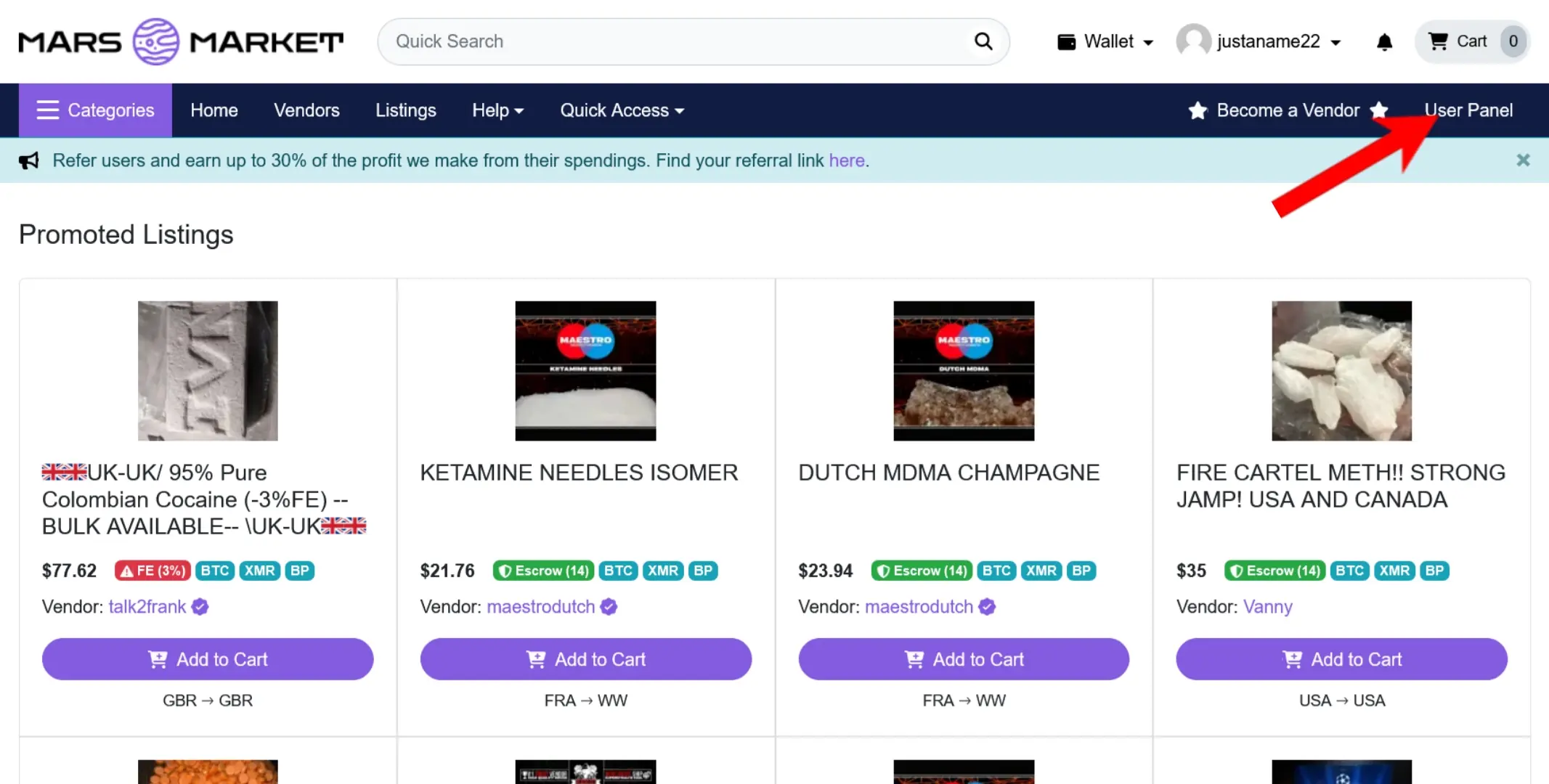
Click on it and navigate to Settings > Security Settings.
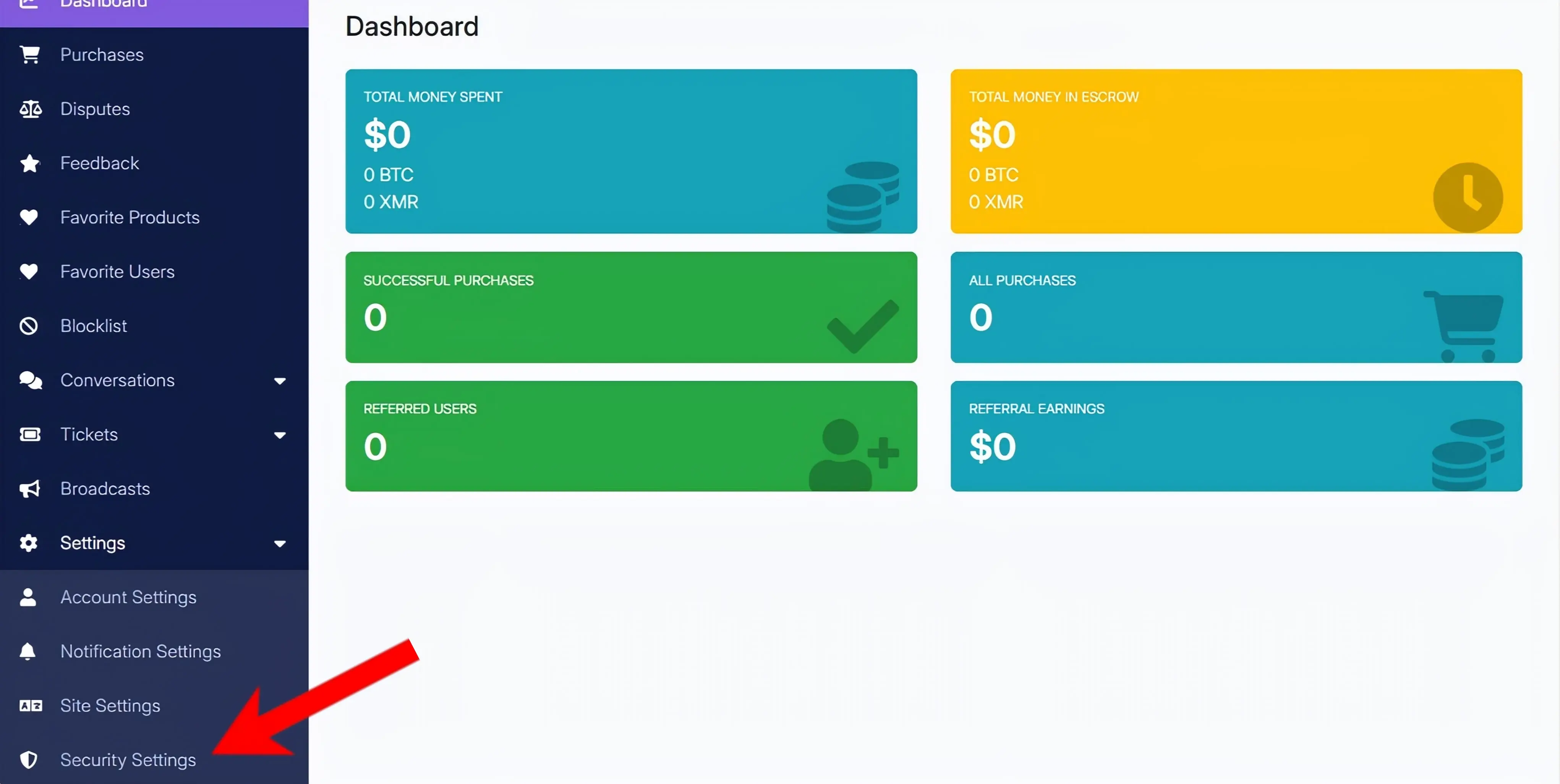
Add Your PGP Key
In the PGP Public Key section, locate the input box.
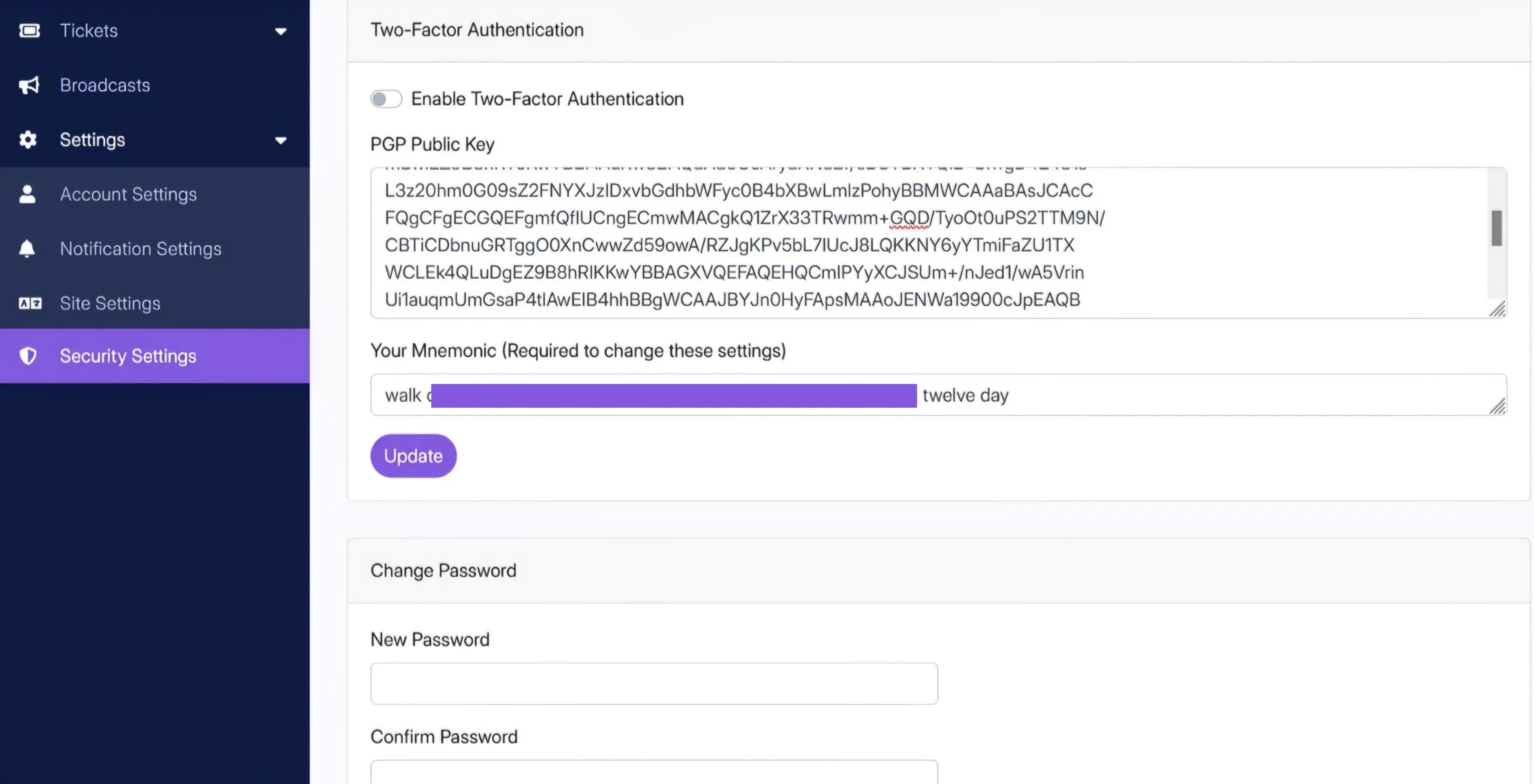
Copy and paste your PGP public key into the designated box, copy and paste your mnemonic, toggle the Enable Two-Factor Authentication switch to ON, and click Update.
Verify Your PGP Key
A "Verify new PGP Public Key" pop-up will appear, displaying an encrypted verification code.
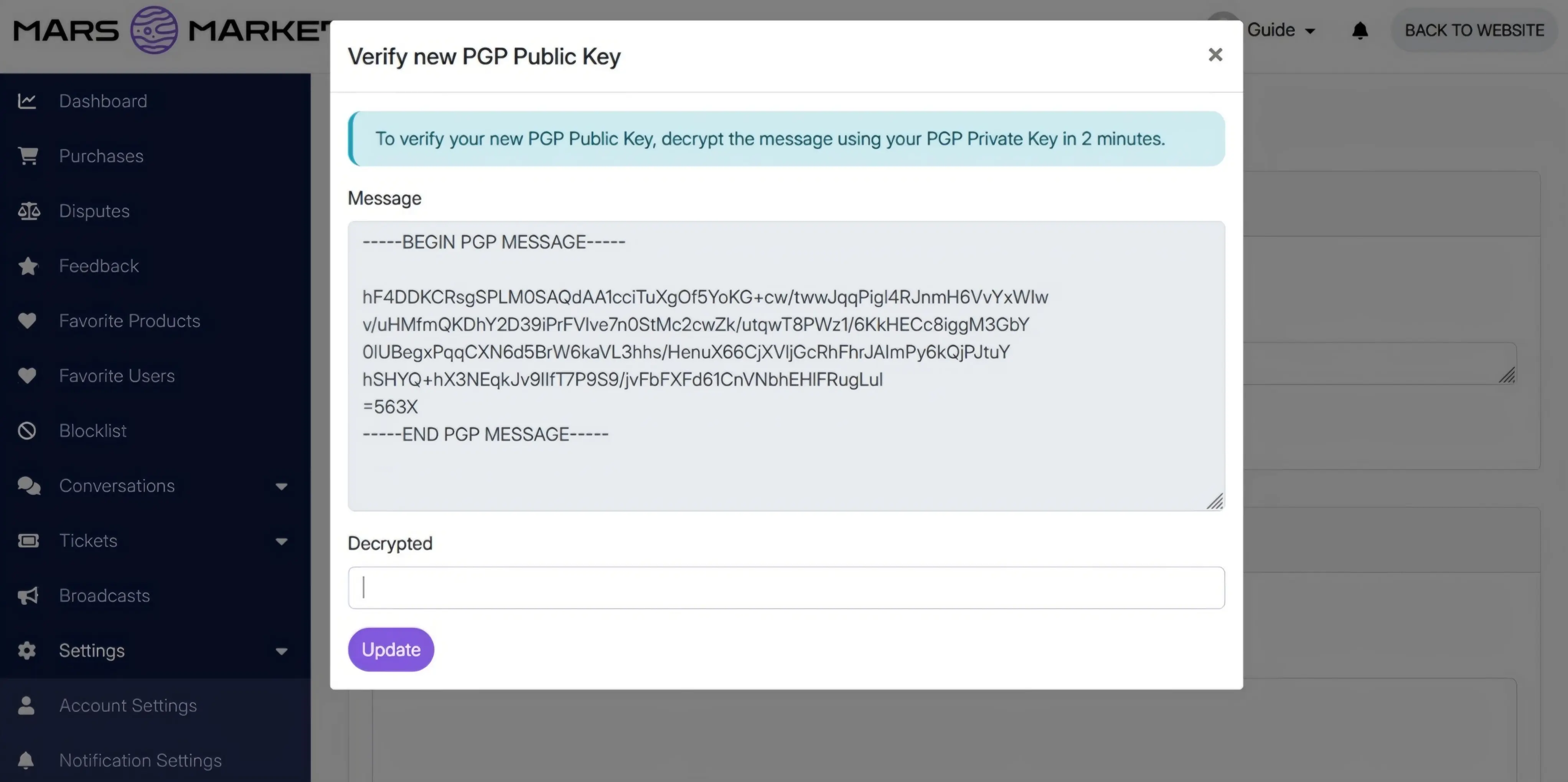
Copy this encrypted message and decrypt it using your PGP private key. Once decrypted, retrieve the verification code and paste it into the designated box. Click Update to confirm your changes.
Final Confirmation
Your PGP key is now updated, and 2FA is enabled for enhanced account security.
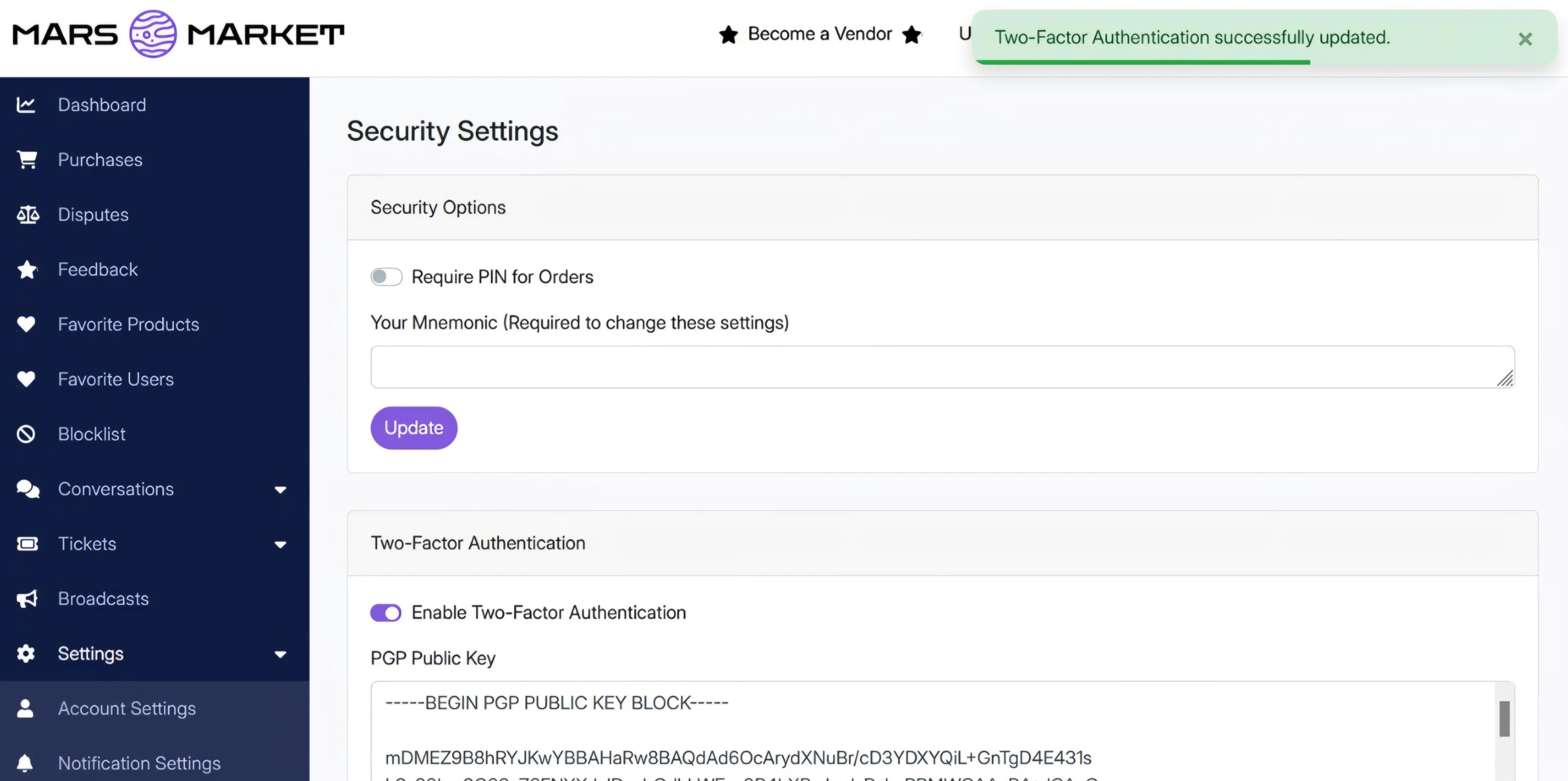
For added security, always keep a backup of your PGP key and mnemonic phrase. Regularly review your security settings to ensure everything is up to date.
By following these steps, you have significantly strengthened your account’s protection against unauthorized access.